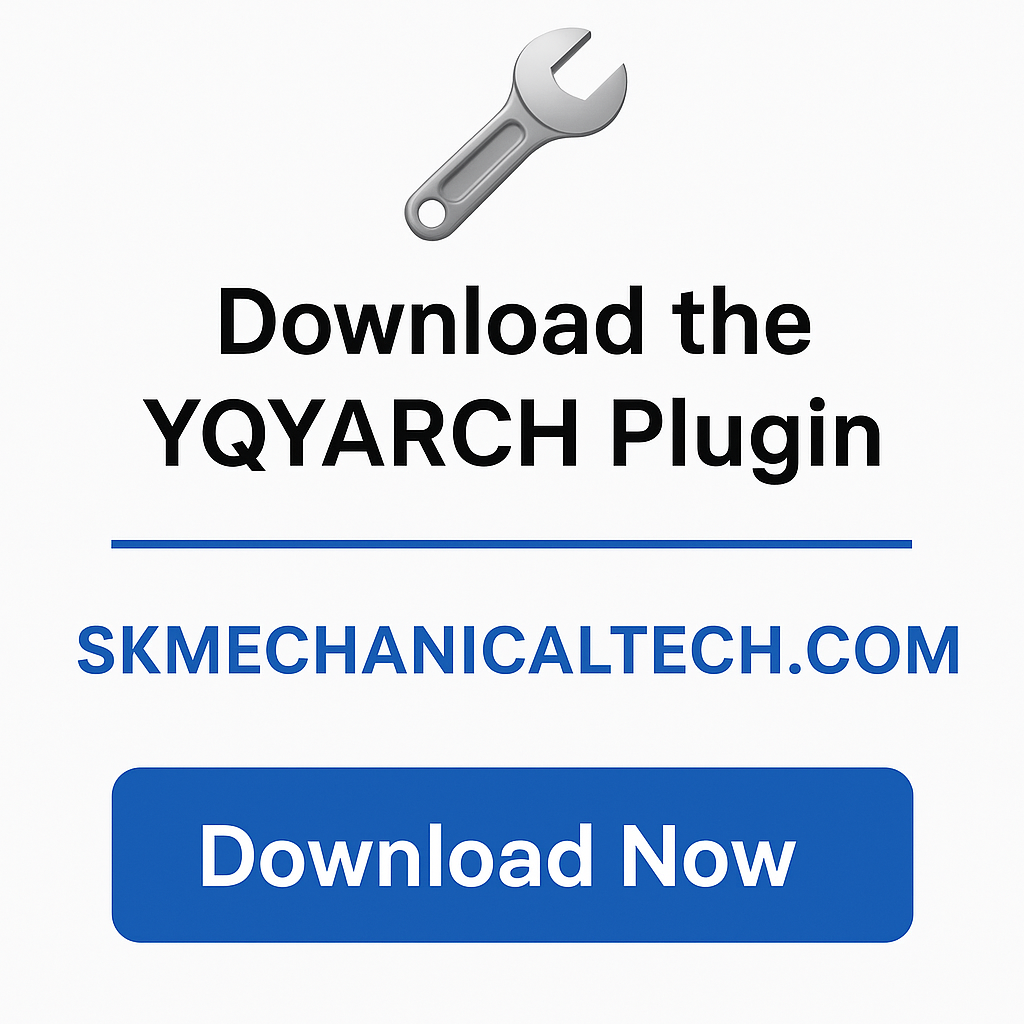Welcome to SKMECHANICALTECH.COM—your go-to platform for professional tools, tutorials, and engineering resources.
We’re excited to introduce the YQYARCH Plugin—a powerful, easy-to-use plugin for AutoCAD users, specially designed for architects, mechanical engineers, and construction professionals.
🚀 What is the YQYARCH Plugin?
YQYARCH is an AutoCAD menu-based plugin developed to speed up your architectural and MEP drafting work. It includes ready-to-use blocks, automation tools, and commands that make layout and detailing work faster and more accurate.
🧰 How to Use YQYARCH in AutoCAD
Follow these simple steps to load and use YQYARCH in AutoCAD:
- Download the Plugin:
👉 Visit: www.skmechanicaltech.com
👉 Go to the Downloads section
👉 Click on YQYARCH Plugin and download the ZIP file - Install in AutoCAD:
- Unzip the downloaded folder
- Open AutoCAD
- Type
MENULOADin the command line - Click Browse and select the
YQYARCH.CUIfile from the unzipped folder - Click Load, then Close
- Access the YQYARCH Menu in AutoCAD:
- After loading, look at the top AutoCAD menu bar
- Click on the YQYARCH tab
- Start using the tools and blocks provided!
✨ Key Features:
- ✅ Preloaded architectural & mechanical blocks
- ✅ Standard drawing templates
- ✅ Auto-layering and annotation tools
- ✅ Works with AutoCAD 2014 and above
- ✅ Lightweight and easy to integrate
📌 Why Download from SKMECHANICALTECH.COM?
We are committed to sharing practical tools and solutions that actually help in the field. Whether you’re a student, professional, or trainer, our resources are built for real-world applicat
📥 Ready to Get Started?
👉 Click here to download YQYARCH Plugin: www.skmechanicaltech.com
👉 Follow the simple steps above to install and start designing like a pro!
📥 Download Now and Get Started!